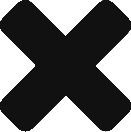ADX2についてのご質問は、以下のFAQリストにて、すぐに解決策が見つかるかもしれません。
お悩みの際は、まずはこちらからどうぞ。
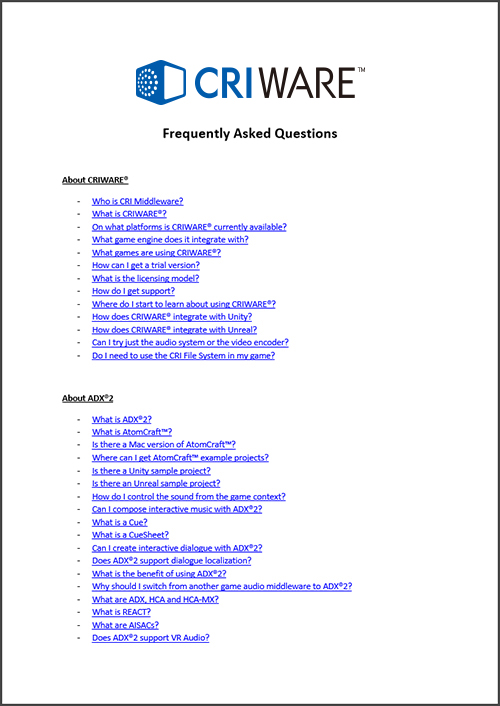
Feature Comparison
| ADX2 Unity Plugin | CRIWARE | |
| Platform | ||
| Windows | Yes | Yes |
| Mac | Yes | Yes |
| Platystation 4 | No | Yes |
| Xbox One | No | Yes |
| iOS | No | Yes |
| Android | No | Yes |
| HTML5 | No | ADX2 Only |
| Other | No | Ask |
| Game Engine | ||
| Unity | Yes | Yes |
| Unreal | No | Yes |
| Cocos | No | Yes |
| Native | No | Yes |
| Other | No | Ask |
| Data Encryption Feature | No | Yes |
| Authoring Tool (Windows) | Yes | Yes |
| Authoring Tool (Mac) | Coming Soon | Yes |
| Custom Plugin Support | Coming Soon | Yes |
| Sofdec2 Video Codec | No | Yes |
| License Model | Per Seat | Per Project |
| License Fee | $99 | www.criware.com/en/licensing/ |
About CRIWARE®
Who is CRI Middleware?
CRI Middleware is a Japanese company headquartered in Tokyo with offices in the Bay Area. Founded in 1983, it specializes in audio and video software solutions for the interactive entertainment industry. It has long experience pioneering new technologies, from assisting Sega® with multi-streaming in the early 90’s and developing the very first game on CD-ROM, to producing middleware for all major video game consoles.
What is CRIWARE®?
CRIWARE® is an audio and video solution that can be integrated with popular game engines such as Unity®, the Unreal® Engine and Cocos2d-x and supports more than 20 platforms, from all major consoles to mobile devices. CRIWARE® includes ADX®2, an intuitive and powerful game audio middleware, and Sofdec™2 a versatile video codec and playback system.
On what platforms is CRIWARE® currently available?
CRIWARE® is available natively on most platforms (PC, PS4, iOS, Android, etc.) and we are constantly adding new ones. Check our website for the full list:
https://www.CRIWARE®.com/en/get/index.html
What game engine does it integrate with?
There are CRIWARE® SDKs for Unity®, Unreal®, and Cocos2-dx and more are being added. Check our web site for latest information:
https://www.CRIWARE®.com/en/get/index.html
What games are using CRIWARE®?
Over 4000 games have already used CRIWARE®. Major game makers like Bandai Namco™ , Sega® , and Square Enix® use CRIWARE®® , and the CRIWARE®® technology drives audio and video in titles like Destiny® (Activision® ), Dragon Ball Xenoverse (Bandai Namco®), Mario & Sonic at the Rio 2016 Olympic Games™ (Nintendo®), Metal Gear Rising: Revengeance® (Konami® ), Pro Evolution Soccer 2016 (Konami®), Republique® (Camouflaj® ), Starfox Zero™ (Nintendo® ), and Street Fighter® V (Capcom® ).
How can I get a trial version?
Please go to the “Get CRIWARE®” page on our website and request a three-month evaluation license:
https://www.criware.com/en/get/index.html
What is the licensing model?
Please refer to the “licensing” page on our web site:
http://www.criware.com/en/licensing/index.html
How do I get support?
Customers that have purchased a license or are evaluating CRIWARE® can contact us through our Support Portal:
https://www.criware.jp/support_e/criware_eval/
Where do I start to learn about using CRIWARE®?
In addition to the CRIWARE® documentation, there are QuickStart guides available both on the CRI Middleware web site and in the SDK distribution. If you want to learn how to use ADX®2, you can also find video tutorials on our YouTube® channel:
https://www.youtube.com/channel/UCcdSbneJAaMCS-aokMaF9iA. Finally, there are sample projects packaged with the SDK.
How does CRIWARE® integrate with Unity?
CRIWARE® works as a Unity® plug-in. The authoring tools remain external to Unity, but they connect to the game and it is possible to test and profile within Unity. You can learn how to integrate ADX®2 and Unity in this video tutorial:
https://www.youtube.com/watch?v=s3mM_lNvW7g
How does CRIWARE® integrate with Unreal®?
You simply add the CRIWARE® files and rebuild Unreal®. As in the Unity® integration, the authoring tools remain external but they connect to the game and it is possible to test and profile within Unreal®. You can learn how to integrate ADX®2 and Unreal® in this video tutorial:
https://www.youtube.com/watch?v=kTmas-V2gDs
Can I try just the audio system or the video encoder?
Yes. However, please note that even when you just want to use Sofdec™2, ADX®2 must at least be initialized.
Do I need to use the CRI File System in my game?
CRIWARE® comes with a performant file system that allows you to pack files and to transfer them through a network. There are many advantages to use this system, especially since it is shared by both Sofdec™2 and ADX®2. However, you can use your own file system if you prefer.
About ADX®2
What is ADX®2?
ADX®2 is the game audio middleware from CRI Middleware. It is part of the CRIWARE® SDK and includes an authoring tool (CRI AtomCraft™) as well as a run-time API (CRI Atom™).
What is AtomCraft™?
AtomCraft™ is the authoring tool of ADX®2. It allows sound artists to design immersive sound effects, adaptive music and interactive dialogue, organize events into sound banks and export them to the game. The game audio implementation is made easy thanks to AtomCraft™’s DAW-like interface.
Is there a Mac version of AtomCraft™?
AtomCraft™ currently works on PC, but a Mac® version is in development.
Where can I get AtomCraft™ example projects?
A tutorial project comes with AtomCraft™.
Is there a Unity® sample project?
The CRIWARE® SDK for Unity® ships with a game called “Ringo Attack!” which demonstrates various ADX®2 features such as voice instances limiting, interactive music, and real-time parameter control.
Is there an Unreal® sample project?
The “Ringo Attack!” game available in the CRIWARE® SDK plug-in for Unity® is currently being ported to Unreal® and will be available in the upcoming versions of the SDK for Unreal®.
How to control the sound from the game context?
There are many ways to control the sound that is being played back based on what is happening in the game. For example:
- Volume and panning can be automatically updated based on the 3D position settings
- Real-time parameter controls (called “AISAC”) can smoothly change one or several sound parameters based on a variable coming from the game (e.g. speed, health, etc.)
- Auto-ducking (called “REACT”) allows the user to lower the level of the sound effects and the music when a dialogue line is playing
- Selectors change the sound to play depending on a game state
Can I compose interactive music with ADX®2?
Yes, the ADX®2 block system allows you to divide a sound in different sections, or blocks, between which you can jump based on what is happening in the game. In addition, the mixing of the tracks can be changed in real-time.
What is a Cue?
A Cue is a basic ADX®2 sound object that will be triggered by the game. It can be a sound effect, a dialogue line or a music piece. Cues can have several Tracks that will be played in different ways based on the type of the Cue: random, sequential, polyphonic and so on. Each Track can include one or more waveforms placed on a timeline. Cues can be nested, allowing for the design of complex sonic behaviors.
What is a CueSheet?
A CueSheet is a way to group Cues to export them to the game. It corresponds to a sound bank in other game audio middleware.
Can I create interactive dialogue with ADX®2?
Although there is no specific feature for interactive dialogue, many functions of the Cues can be used to modify the dialogue that is being played based on what is happening in the game. For example, by using Selectors, it is possible for a Cue to play different Tracks based on a game state.
Does ADX®2 support dialogue localization?
Yes, it is possible to provide alternative lines of dialogues for the different languages. The audio files can be in different folders or have prefixes/ suffixes. When editing or building the game audio project, it is possible to specify the target language.
What is the benefit of using ADX®2?
Using game audio middleware such as ADX®2 allows sound designers to have more control over the audio in the game and gives programmers an optimized and performant audio system.
Why should I switch from another game audio middleware product to ADX®2?
ADX®2 is generally more user-friendly for the sound designer (thanks to the DAW-like interface of its authoring tool) and to the programmer (thanks to well-thought API battle-tested in thousands of games). Performance-wise, the ADX®2 run-time has a smaller memory footprint and uses less CPU cycles than its competitors due in part to the CRI proprietary codecs.
What are ADX, HCA and HCA-MX?
These are three proprietary codecs developed by CRI Middleware and used in ADX®2. The ADX codec has a very low CPU-load and runs on all game platforms including mobile devices. Sounds can be compressed to about 1/4th of their original size. HCA stands for High Compression Audio. It offers compression ratios comparable to the general-purpose audio codecs such as MP3 or AAC. However, it performs with a very low and stable CPU cost. In particular, there is no peak at the beginning of the decoding. Finally, HCA-MX is a variant of the HCA codec which has been carefully tuned for games and features especially low CPU cost, which makes ideal for mobile games. Because the decoding is done after the mixing, you can play many voices for the cost of decoding just a few. This also means that there are some constraints. For example, sounds decoded at the same time must have the same sampling rate.
What is REACT?
REACT is AtomCraft™’s automatic ducking system. The system insures that the dialogue is always heard by automatically lowering the level of the other sounds when dialog lines play. REACT works with sound categories: when a sound of the triggering category is played, all the sounds from the target categories are ducked.
What are AISACs?
AISAC is a system in ADX®2 that allows for the control of sound parameters by values coming from the game. This kind of feature is also sometimes called Real-Time Parameter Controls or RTPCs in short. For instance, it can be used to simulate the reaction of a crowd. In that case, the game will send the crowd excitement level to the AISAC assigned to a Cue, which will change the sound of the crowd in real-time. AISAC can affect several parameters simultaneously, be local to a Cue, or global to the project, or be modulated and even have random variations. Does ADX®2 support VR Audio? ADX®2 already supports PlayStation®VR and integration with other VR technologies is in the works. What DSP effects are available? The DSP effects available depend on the target platform. However, as an example, here are the DSP effects you will find for PS4 or PC: bandpass filters and biquads (lowpass, highpass, notch, low-shelf, high-shelf and peaking), limiter, compressor, delay and multi-tap delay, echo, pitch-shifter, reverberation, 3-band and 32-band EQs, chorus, flanger, distortion, surrounder, and matrix.
Does the mixer support snapshots?
Yes, the ADX®2 mixer supports snapshots. These snapshots contain the values of the different send levels as well as the values of the effect parameters. They can be triggered over a given time period specified by the programmer at run-time.
How can I test and debug the audio in the game?
AtomCraft™ offers an in-game preview feature that allows a sound designer to change parameters and even waveforms while the game is playing. A special export must be done to allow for more space in the sound banks (for example to be able to switch to longer waveforms).
Is there a profiler?
Yes, ADX®2 comes with a profiler that can connect to the game. A timeline will show when voices are started and stopped. The profiler window will also display the total number of voices playing, the memory being used, the levels on the busses and more. All that information can also be logged for further inspection.
How can several sound designers work on the same project?
An AtomCraft™ project can be organized into different Work Units, for example, one Work Unit per type of sound effect, or one Work Unit per location in the game. Sound designers can decide which Work Units to load and edit in the authoring tool. In addition, AtomCraft™ supports version control systems such as Apache™ Subversion®.
What is exported to the game?
Three types of binary files are exported to the game. First, AtomCraft™ creates a single ACF file for the global data (AISACs, sound categories, definitions, etc.). Then one ACB file is generated per exported Cue Sheet. There may also be an AWB file for some of the CueSheets if they reference streaming audio data. In addition, some header files will be generated. If you are using ADX®2 in conjunction with a game middleware such as Unity®, other files may also be created.
About Sofdec™2
What is Sofdec™2? Sofdec™2 is a high-quality, feature-rich movie playback system that allows your game to seamlessly mix movies and gameplay. It is composed of encoding tools and a run-time component called CRI Mana™.
What are the benefits of using Sofdec™2 compared to other video solutions?
Sofdec™2 uses a proprietary video codec that combines high performance with a low memory footprint. It can perform many effects, including alpha and additive blending in a single pass, as well as play multiple videos simultaneously or concatenate them seamlessly. Movies can also be projected on a polygon. Sofdec™2 also leverages the audio codecs from ADX®2.
How is the audio supported?
Sofdec™2 works in conjunction with ADX®2 so you can benefit from the high-performance proprietary audio codecs of CRI Middleware. Data for up to 6 audio channels (for 5.1 surround) can be added when encoding, as well as more audio files for voices in different languages.
Are subtitles supported?
Yes, it is possible to add subtitles. One text file per language can be added during encoding but the programmer is responsible for displaying the text during playback.
What is Sofdec™2 for VR?
Sofdec™2 for VR is special version of Sofdec™2 for Virtual Reality. It can play back 4K videos at a rock-solid 60 fps on PSVR. Please note that the original Sofdec™2 can also be used for VR.
What is CRI Movie?
CRI Movie is a version of Sofdec™2 which was previously sold in some territories and didn’t require the use of the ADX®2 codecs for audio. However, in that case the programmer was responsible for the synchronization of the audio and video playbacks.
Can Sofdec™2 play multiple videos at the same time?
Yes, it is possible to play multiple movies simultaneously. The maximum number of movies that can be played is defined in the API (or in the plug-ins if you are using the Unity® or Unreal® integrations, for example).
Is Sofdec™2 compatible with H.264?
Yes, Sofdec™2 currently uses the H.264 format as a container for PS4, PS3, Xbox One, Wii U and PS VITA. For Windows, Xbox360 and Wii, the Sofdec™2 Prime format is used.
How do I encode my files?
The command line utility sofdec2enc.exe can be used to encode your files. In addition, the Sofdec™2 Encoding Wizard is a tool with a friendly GUI that will help you encode your videos while going through a few easy steps.
Is it possible to preview the encoded movies?
Yes. The Sofdec™2 Viewer application can be used to preview a movie that has been generated by the Sofdec™2 encoder. Several options are available to select music and dialogue tracks as well as the subtitles to display. The blending mode and the type of background (useful for alpha movies) can be selected as well.
Can I use Sofdec™2 for video playback without using ADX®2 for the audio?
In its current form, Sofdec™2 requires ADX®2 to be initialized. However, nothing else has to be done and therefore it is possible to run Sofdec™2 and play sounds with another system, as long as this initialization has been performed.
上記FAQで解決できなかった質問、掲示板で取り上げたいご意見・要望等ありましたら、
お気軽にお問い合わせください。